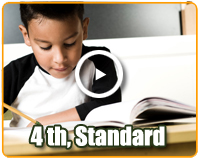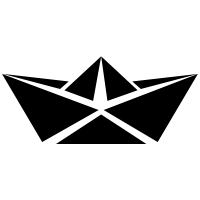|
1
|
Topic 1.
|
Advanced MS Word ( MS Word)
|
|
|
|
• The mail merge tool
|
|
|
|
• How mail merge works ?
|
|
|
|
• Steps to do mail merge
|
|
|
|
• The auto text tool
|
|
|
|
• Defining your own Auto text Entries
|
|
|
|
• Inserting colums in the documents
|
|
2
|
Topic 2.
|
Qbasic
|
|
|
|
• Keywords
|
|
|
|
• Variables
|
|
|
|
• Types of variable in QBasic Variables
|
|
|
|
• Declaring and intializing variables
|
|
|
|
• Constants
|
|
|
|
• Operators
|
|
|
|
• Types of operators
|
|
|
|
• Mathematical operators
|
|
|
|
• Relational operators
|
|
|
|
• Logical operators
|
|
|
|
• Assignment oprators
|
|
|
|
• Precedence order of operators
|
|
|
|
• Operators / Expressions
|
|
|
|
• QBasic statements
|
|
|
|
• REM Statements
|
|
|
|
• Print Statements
|
|
|
|
• LET statement
|
|
|
|
• Input Statement
|
|
|
|
• LET vs Input
|
|
|
|
• END Statement
|
|
3
|
Topic 3.
|
More on MS Excel (creating formula in excel)
|
|
|
|
• Creating formulae in exel
|
|
|
|
• Using complex formulas
|
|
|
|
• Filling formulas to other cells
|
|
|
|
• Copy and paste formulas
|
|
4
|
Topic 4.
|
Introduction to HTML
|
|
|
|
• Website and HTML
|
|
|
|
• Types of HTML tags
|
|
|
|
• Structure of HTML document
|
|
|
|
• The HTML tag
|
|
|
|
• The head tag
|
|
|
|
• The title tag
|
|
|
|
• The body tag
|
|
|
|
• Advance body tag
|
|
|
|
• Comment tag
|
|
|
|
• Advance body tag
|
|
|
|
• Basic text structure in a
|
|
|
|
• HTML document
|
|
|
|
• Paragraph tag
|
|
|
|
• Horizontal Rule
|
|
|
|
• Preformatted text
|
|
|
|
• Font tag and its
|
|
|
|
• attributes
|
|
|
|
• Base font tag
|
|
|
|
• forced line breaks
|
|
|
|
• Character formatting style tags
|
|
5
|
Topic 5.
|
Adding components in a web page
|
|
|
|
• Adding image to your web pages
|
|
|
|
• More adding image to your web pages
|
|
|
|
• Unordered lists
|
|
|
|
• Ordered lists
|
|
|
|
• Definition lists
|
|
|
|
• Adding marquees in web pages
|
|
|
|
• Hyperlinks
|
|
|
|
• Anchor tag
|
|
|
|
• External linking
|
|
|
|
• Internal links
|
|
|
|
• Using e-mail ID as Hyperlink
|
|
|
|
•Alternate text for images
|
|
|
|
• Adding external images
|
|
|
|
• sound and Animations
|